Uploading digital receipts
You can upload you digital receipt from the Lidl app into Storewards app.
To do so, please open your Lidl app and go to plus:

Here you will need to go to digital receipts and select the receip you wish to upload

Once you select your receipt you can click on the 3 dots in the corner and chose to you want to download the image (and then upload it to the our app)
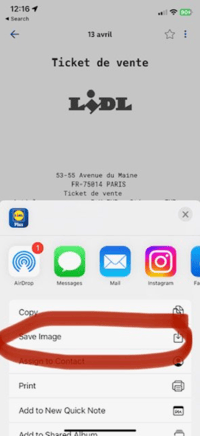
Or share it directly to Storewards app
